点击登录

BB代码
-
[B],[I],[U],[S] - 粗体、斜体、下划线、中划线
将标签内文字产生加粗、斜体、下划线、中划线效果- 示例:
- 这是[B]粗体[/B]文字。
这是[I]斜体[/I]文字。
这是[U]下划线[/U]文字。
这是[S]中划线[/S]文字。
- 输出:
- 这是粗体文字。
这是斜体文字。
这是下划线文字。
这是中划线文字。
-
[COLOR=color],[FONT=name],[SIZE=size] - 文字颜色、字体、尺寸
改变文字颜色、字体和大小。- 示例:
- 这是[COLOR=red]红色[/COLOR] 和 [COLOR=#0000cc]蓝色[/COLOR] 文字。
这是[FONT=Courier New]Courier New字体[/FONT]文字。
这是[SIZE=1]小[/SIZE] 和 [SIZE=7]大[/SIZE]文字。
- 输出:
- 这是红色 和 蓝色 文字。
这是Courier New字体文字。
这是小 和 大文字。
-
[URL],[EMAIL] - 链接
将标签内的文本内容作为链接地址。- 示例:
- [URL]http://www.xenforo.com[/URL]
[EMAIL]info@xenforo.com[/EMAIL]
- 输出:
-
[URL=链接],[EMAIL=地址] - 链接 (高级)
为文字添加网页和邮件地址连接。- 示例:
- [URL=http://www.xenforo.com]链接到 xenforo.com[/URL]
[EMAIL=info@xenforo.com]点此给我发邮件[/EMAIL]
- 输出:
-
[USER=ID] - 链接至个人空间
用户个人空间链接。当提到会员时自动插入此链接。- 示例:
- [USER=1]用户名[/USER]
- 输出:
-
[IMG] - 图像
显示图像,标签内为图像的链接地址。- 示例:
- [IMG]https://www.bandbbs.cn/var(--xf-publicLogoUrl)[/IMG]
- 输出:
-
[MEDIA=site] - 嵌入式媒体
- 示例:
- [MEDIA=youtube]kQ0Eo1UccEE[/MEDIA]
- 输出:
- 嵌入的 YouTube 播放器会显示在此处
-
[LIST] - 列表
显示项目符号或编号列表。- 示例:
- [LIST]
[*]Bullet 1
[*]Bullet 2
[/LIST]
[LIST=1]
[*]Entry 1
[*]Entry 2
[/LIST]
- 输出:
- Bullet 1
- Bullet 2
- Entry 1
- Entry 2
-
[LEFT],[CENTER],[RIGHT] - 文字对齐
改变文字对齐方式。- 示例:
- [LEFT]左对齐[/LEFT]
[CENTER]居中对齐[/CENTER]
[RIGHT]右对齐[/RIGHT]
- 输出:
- 左对齐居中对齐右对齐
-
[QUOTE] - 引用文字
显示由其它位置引用文字。您可以指定引用的属性。- 示例:
- [QUOTE]引用文字[/QUOTE]
[QUOTE=某人]他说了一些什么事。[/QUOTE]
- 输出:
- 某人 说:
-
[SPOILER] - 隐藏内容
隐藏文本必须点击后查看。- 示例:
- [SPOILER]隐藏内容[/SPOILER]
[SPOILER=隐藏标题]隐藏内容[/SPOILER]
- 输出:
- 隐藏内容隐藏内容
-
[ISPOILER] - 包含剧透的内联文本
允许您在正常显示的内容中隐藏可能包含剧透的内嵌文本,并且必须由查看者单击才能看到。- 示例:
- 您必须单击以下[ISPOILER]词语[/ISPOILER]才能看到内容。
- 输出:
- 您必须单击以下词语才能看到内容。
-
[CODE] - 显示源代码
以程序源代码的方式显示文本,并可对其中的关键字进行高亮显示。- 示例:
- 通用代码:
[CODE]通用代码[/CODE]
丰富代码:
[CODE=rich][COLOR=red]丰富[/COLOR]
代码[/CODE]
PHP代码:
[CODE=php]echo $hello . ' world';[/CODE]
JS代码:
[CODE=js]var hello = 'world';[/CODE]
- 输出:
- 通用代码:
代码:通用代码
丰富代码:
丰富的(BB 代码):丰富 代码
PHP代码:
PHP:echo $hello . ' world';
JS代码:
代码:var hello = 'world';
-
[ICODE] - 显示内联源代码
允许在正常的贴子内容中内联显示代码。语法不会高亮显示。- 示例:
- 内联代码块[ICODE]是一个方便的方式[/ICODE] ]显示内联代码。
- 输出:
- 内联代码块
是一个方便的方式]显示内联代码。
-
[INDENT] - 文字缩进
使文字产生缩进效果,可以嵌套使用。- 示例:
- 正常文字
[INDENT]缩进文字
[INDENT]更多缩进[/INDENT]
- 输出:
- 正常文字
缩进文字
更多缩进
-
[TABLE] - 表格
用于在内容中显示表格的特殊标记。- 示例:
- [TABLE]
[TR]
[TH]标头 1[/TH]
[TH]标头 2[/TH]
[/TR]
[TR]
[TD]内容 1[/TD]
[TD]内容 2[/TD]
[/TR]
[/TABLE]
- 输出:
标头 1 标头 2 内容 1 内容 2
-
[HEADING=级别] - 标题级别1至3
将文本标记为结构化标题,以便于机器可读性。 -
[PLAIN] - 原始文字
行文本禁用BB代码转换。- 示例:
- [PLAIN]这是[B]粗体[/B]文字。[/PLAIN]
- 输出:
- 这是[B]粗体[/B]文字。
-
[ATTACH] - 插入附件
插件附件至指定的位置。如果附件为图像,点击相应的按钮,可插入图片的缩略图或全尺寸图片。- 示例:
-
缩略图: [ATTACH]123[/ATTACH]
完整尺寸: [ATTACH=full]123[/ATTACH]
- 输出:
- 附件内容将显示在此处。