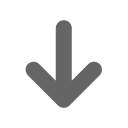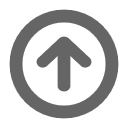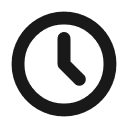牛逼!!!许久未更新的多彩机甲全功能表盘居然又双叒更新了!经过大半年的精心酝酿,积累了不少的更新内容,同时表盘正式更名为:机甲全功能表盘。
更新内容:
1、应用抽屉:点击底部即可进入,快速进入各个应用,重新定义你的手环,不仅支持系统应用,更支持第三方小程序,可在config.txt中自由配置应用列表,图标也可自由更换,不方便准备图标?没关系,可使用文字生成按钮,此外还有固定开关控制抽屉是否固定。移除了之前的宠物小程序,改为点击按钮跳转到拉姆探险记,需自行安装,此外预置应用列表中包含了工具箱,也需自行安装,可在附件中下载,感谢MelianMiko带来的精彩应用。另外还要感谢酷安杨铭洲际100231的实用多功能3x3表盘带来的灵感启发。
2、日历新增今日高亮,同时为周六周日配上了单独的颜色,日历和心率程序同步更新了小程序版代码,文字每列对齐,存储空间增加了逗号分隔。
3、拓展编辑功能:曾经的2.0版本为首个自行实现编辑功能的第三方表盘,现在再次拓展编辑功能,可在普通版背景和暗黑版背景之间切换,编辑页面左滑后即可点击切换。感谢@XrosSJ在其精简修改版表盘中提供的暗黑背景,参见 8.16更新优化版|基于多彩机甲表盘3.0版本(原作者@zzt741)。此外还增加了睡眠和空气质量的编辑选项,移除了编辑界面的背景图以减小空间。
4、界面美化:加深了按钮颜色,日历切换按钮及心率返回按钮都改为使用图标,更加美观,微调了日期和星期的位置,距离图标改为蓝色并缩小,去除了日期和星期的熄屏显示。
5、首发表盘小程序动态加载技术,3个小程序均改为动态加载,进入时才会创建控件,退出后自动删除,可能会减少卡顿,降低功耗,虽然实测好像并没有什么卵用。
6、减小了顶部和底部的触控区域,只有点击接近边缘的小片区域才有效,减小误触几率。点击日历的月数可以跳转系统日历啦,和跳转系统心率一样受到抽屉固定开关的控制,悄悄告诉你,快速点击2次底部或心率图标可以直达拉姆探险记或系统心率,我也是无意间发现的。
7、国际化:增加了繁体中文、英文的支持,根据系统语言自动确定。
8、振动:日历和心率程序的翻页按钮以及心率的切换按钮增加震感反馈。
9、修复:该月第一天为星期日时日历显示错误的问题、系统心率跳转热区未覆盖下半区域的问题、距离不显示小数点的问题。
3/26更新V4.1:优化距离超过10km的显示,请在附件中下载
已有功能:
1.点击心率图标可进入心率程序,这应该是小米手环7的第8个JS程序(伪),支持以柱状图和列表两种方式展示心率数据,支持翻页,一页显示60条数据,心率支持范围为50-200,由于华米的接口无法获取到心率数据产生的时间,所以无法展示具体的时间,这个数据每天0点会清零。显示的数据为倒序排列,柱状图第一页为最近60条的数据,最左边是最近一条,列表是竖向排列,先是从左到右,再是从上到下。这里面还包含了一个磁盘信息的彩蛋,可以自行探索一下。另外3个程序进入后都会设置60S的常亮。
2.点击日期可进入日历,点击中间部分可返回。
3.左下方和右下方的槽位支持编辑,支持的选项有:湿度、紫外线、压力、本周PAI、站立次数、血氧、卡路里、距离,两边可自由组合,这应该是首个在自行实现编辑功能的第三方表盘。
4.点击小时调高亮度,分钟调低亮度,支持5挡亮度。
5.显示数字秒,首个显示数字秒的表盘。
6.点击天气跳转到天气界面、点击顶部跳转活力指标、打开心率程序后点击中间柱状图可跳转系统心率。
7.支持蓝牙断开、勿扰模式、闹钟、锁屏开关的状态显示,勿扰打开、蓝牙断连、开启闹钟、打开锁屏时即会显示。
另外我还将日历、显秒和亮度调节移植到了极限音速表盘上,这个表盘更简洁一点,调节亮度改成了小时高位调高亮度,小时低位调低亮度,放在附件里面了。另外附件里还提供3.0的黑暗版背景,4.0的黑暗背景只需在编辑页面切换即可。
8/18新增:时尚彩虹增强版表盘,在官方基础上增加显秒、日历、亮度调节。绿野仙踪修改版,增加亮度调节,并把心率改为电量。彩虹数据修改版,增加亮度调节。机甲英文版表盘。
本表盘继续保持开源,如需源代码可联系我获取,如需转载也请联系我,另外欢迎大家移植应用抽屉或其他小程序到其他表盘上,只是需提前和我联系。
浏览附件17655浏览附件17656浏览附件17657浏览附件17658浏览附件17659浏览附件17660浏览附件17661
点击这里查看我的更多作品。

点击登录

您正在使用一款已经过时的浏览器!部分功能不能正常使用。
请尝试升级或使用 其他浏览器。
请尝试升级或使用 其他浏览器。
资源图标
您没有权限下载
好好好
许久未更新的多彩机甲全功能表盘居然又双叒更新了!经过大半年的精心酝酿,积累了不少的更新内容,同时表盘正式更名为:机甲全功能表盘。
更新内容:
1、应用抽屉:点击底部即可进入,快速进入各个应用,重新定义你的手环,不仅支持系统应用,更支持第三方小程序,可在config.txt中自由配置应用列表,图标也可自由更换,不方便准备图标?没关系,可使用文字生成按钮,此外还有固定开关控制抽屉是否固定。移除了之前的宠物小程序,改为点击按钮跳转到拉姆探险记,需自行安装,此外预置应用列表中包含了工具箱,也需自行安装,可在附件中下载,感谢MelianMiko带来的精彩应用。另外还要感谢酷安杨铭洲际100231的实用多功能3x3表盘带来的灵感启发。
2、日历新增今日高亮,同时为周六周日配上了单独的颜色,日历和心率程序同步更新了小程序版代码,文字每列对齐,存储空间增加了逗号分隔。
3、拓展编辑功能:曾经的2.0版本为首个自行实现编辑功能的第三方表盘,现在再次拓展编辑功能,可在普通版背景和暗黑版背景之间切换,编辑页面左滑后即可点击切换。感谢@XrosSJ在其精简修改版表盘中提供的暗黑背景,参见 8.16更新优化版|基于多彩机甲表盘3.0版本(原作者@zzt741)。此外还增加了睡眠和空气质量的编辑选项,移除了编辑界面的背景图以减小空间。
4、界面美化:加深了按钮颜色,日历切换按钮及心率返回按钮都改为使用图标,更加美观,微调了日期和星期的位置,距离图标改为蓝色并缩小,去除了日期和星期的熄屏显示。
5、首发表盘小程序动态加载技术,3个小程序均改为动态加载,进入时才会创建控件,退出后自动删除,可能会减少卡顿,降低功耗,虽然实测好像并没有什么卵用。
6、减小了顶部和底部的触控区域,只有点击接近边缘的小片区域才有效,减小误触几率。点击日历的月数可以跳转系统日历啦,和跳转系统心率一样受到抽屉固定开关的控制,悄悄告诉你,快速点击2次底部或心率图标可以直达拉姆探险记或系统心率,我也是无意间发现的。
7、国际化:增加了繁体中文、英文的支持,根据系统语言自动确定。
8、振动:日历和心率程序的翻页按钮以及心率的切换按钮增加震感反馈。
9、修复:该月第一天为星期日时日历显示错误的问题、系统心率跳转热区未覆盖下半区域的问题、距离不显示小数点的问题。
3/26更新V4.1:优化距离超过10km的显示,请在附件中下载
已有功能:
1.点击心率图标可进入心率程序,这应该是小米手环7的第8个JS程序(伪),支持以柱状图和列表两种方式展示心率数据,支持翻页,一页显示60条数据,心率支持范围为50-200,由于华米的接口无法获取到心率数据产生的时间,所以无法展示具体的时间,这个数据每天0点会清零。显示的数据为倒序排列,柱状图第一页为最近60条的数据,最左边是最近一条,列表是竖向排列,先是从左到右,再是从上到下。这里面还包含了一个磁盘信息的彩蛋,可以自行探索一下。另外3个程序进入后都会设置60S的常亮。
2.点击日期可进入日历,点击中间部分可返回。
3.左下方和右下方的槽位支持编辑,支持的选项有:湿度、紫外线、压力、本周PAI、站立次数、血氧、卡路里、距离,两边可自由组合,这应该是首个在自行实现编辑功能的第三方表盘。
4.点击小时调高亮度,分钟调低亮度,支持5挡亮度。
5.显示数字秒,首个显示数字秒的表盘。
6.点击天气跳转到天气界面、点击顶部跳转活力指标、打开心率程序后点击中间柱状图可跳转系统心率。
7.支持蓝牙断开、勿扰模式、闹钟、锁屏开关的状态显示,勿扰打开、蓝牙断连、开启闹钟、打开锁屏时即会显示。
另外我还将日历、显秒和亮度调节移植到了极限音速表盘上,这个表盘更简洁一点,调节亮度改成了小时高位调高亮度,小时低位调低亮度,放在附件里面了。另外附件里还提供3.0的黑暗版背景,4.0的黑暗背景只需在编辑页面切换即可。
8/18新增:时尚彩虹增强版表盘,在官方基础上增加显秒、日历、亮度调节。绿野仙踪修改版,增加亮度调节,并把心率改为电量。彩虹数据修改版,增加亮度调节。机甲英文版表盘。
本表盘继续保持开源,如需源代码可联系我获取,如需转载也请联系我,另外欢迎大家移植应用抽屉或其他小程序到其他表盘上,只是需提前和我联系。
浏览附件17655浏览附件17656浏览附件17657浏览附件17658浏览附件17659浏览附件17660浏览附件17661
点击这里查看我的更多作品。
666许久未更新的多彩机甲全功能表盘居然又双叒更新了!经过大半年的精心酝酿,积累了不少的更新内容,同时表盘正式更名为:机甲全功能表盘。
更新内容:
1、应用抽屉:点击底部即可进入,快速进入各个应用,重新定义你的手环,不仅支持系统应用,更支持第三方小程序,可在config.txt中自由配置应用列表,图标也可自由更换,不方便准备图标?没关系,可使用文字生成按钮,此外还有固定开关控制抽屉是否固定。移除了之前的宠物小程序,改为点击按钮跳转到拉姆探险记,需自行安装,此外预置应用列表中包含了工具箱,也需自行安装,可在附件中下载,感谢MelianMiko带来的精彩应用。另外还要感谢酷安杨铭洲际100231的实用多功能3x3表盘带来的灵感启发。
2、日历新增今日高亮,同时为周六周日配上了单独的颜色,日历和心率程序同步更新了小程序版代码,文字每列对齐,存储空间增加了逗号分隔。
3、拓展编辑功能:曾经的2.0版本为首个自行实现编辑功能的第三方表盘,现在再次拓展编辑功能,可在普通版背景和暗黑版背景之间切换,编辑页面左滑后即可点击切换。感谢@XrosSJ在其精简修改版表盘中提供的暗黑背景,参见 8.16更新优化版|基于多彩机甲表盘3.0版本(原作者@zzt741)。此外还增加了睡眠和空气质量的编辑选项,移除了编辑界面的背景图以减小空间。
4、界面美化:加深了按钮颜色,日历切换按钮及心率返回按钮都改为使用图标,更加美观,微调了日期和星期的位置,距离图标改为蓝色并缩小,去除了日期和星期的熄屏显示。
5、首发表盘小程序动态加载技术,3个小程序均改为动态加载,进入时才会创建控件,退出后自动删除,可能会减少卡顿,降低功耗,虽然实测好像并没有什么卵用。
6、减小了顶部和底部的触控区域,只有点击接近边缘的小片区域才有效,减小误触几率。点击日历的月数可以跳转系统日历啦,和跳转系统心率一样受到抽屉固定开关的控制,悄悄告诉你,快速点击2次底部或心率图标可以直达拉姆探险记或系统心率,我也是无意间发现的。
7、国际化:增加了繁体中文、英文的支持,根据系统语言自动确定。
8、振动:日历和心率程序的翻页按钮以及心率的切换按钮增加震感反馈。
9、修复:该月第一天为星期日时日历显示错误的问题、系统心率跳转热区未覆盖下半区域的问题、距离不显示小数点的问题。
3/26更新V4.1:优化距离超过10km的显示,请在附件中下载
已有功能:
1.点击心率图标可进入心率程序,这应该是小米手环7的第8个JS程序(伪),支持以柱状图和列表两种方式展示心率数据,支持翻页,一页显示60条数据,心率支持范围为50-200,由于华米的接口无法获取到心率数据产生的时间,所以无法展示具体的时间,这个数据每天0点会清零。显示的数据为倒序排列,柱状图第一页为最近60条的数据,最左边是最近一条,列表是竖向排列,先是从左到右,再是从上到下。这里面还包含了一个磁盘信息的彩蛋,可以自行探索一下。另外3个程序进入后都会设置60S的常亮。
2.点击日期可进入日历,点击中间部分可返回。
3.左下方和右下方的槽位支持编辑,支持的选项有:湿度、紫外线、压力、本周PAI、站立次数、血氧、卡路里、距离,两边可自由组合,这应该是首个在自行实现编辑功能的第三方表盘。
4.点击小时调高亮度,分钟调低亮度,支持5挡亮度。
5.显示数字秒,首个显示数字秒的表盘。
6.点击天气跳转到天气界面、点击顶部跳转活力指标、打开心率程序后点击中间柱状图可跳转系统心率。
7.支持蓝牙断开、勿扰模式、闹钟、锁屏开关的状态显示,勿扰打开、蓝牙断连、开启闹钟、打开锁屏时即会显示。
另外我还将日历、显秒和亮度调节移植到了极限音速表盘上,这个表盘更简洁一点,调节亮度改成了小时高位调高亮度,小时低位调低亮度,放在附件里面了。另外附件里还提供3.0的黑暗版背景,4.0的黑暗背景只需在编辑页面切换即可。
8/18新增:时尚彩虹增强版表盘,在官方基础上增加显秒、日历、亮度调节。绿野仙踪修改版,增加亮度调节,并把心率改为电量。彩虹数据修改版,增加亮度调节。机甲英文版表盘。
本表盘继续保持开源,如需源代码可联系我获取,如需转载也请联系我,另外欢迎大家移植应用抽屉或其他小程序到其他表盘上,只是需提前和我联系。
浏览附件17655浏览附件17656浏览附件17657浏览附件17658浏览附件17659浏览附件17660浏览附件17661
点击这里查看我的更多作品。
6许久未更新的多彩机甲全功能表盘居然又双叒更新了!经过大半年的精心酝酿,积累了不少的更新内容,同时表盘正式更名为:机甲全功能表盘。
更新内容:
1、应用抽屉:点击底部即可进入,快速进入各个应用,重新定义你的手环,不仅支持系统应用,更支持第三方小程序,可在config.txt中自由配置应用列表,图标也可自由更换,不方便准备图标?没关系,可使用文字生成按钮,此外还有固定开关控制抽屉是否固定。移除了之前的宠物小程序,改为点击按钮跳转到拉姆探险记,需自行安装,此外预置应用列表中包含了工具箱,也需自行安装,可在附件中下载,感谢MelianMiko带来的精彩应用。另外还要感谢酷安杨铭洲际100231的实用多功能3x3表盘带来的灵感启发。
2、日历新增今日高亮,同时为周六周日配上了单独的颜色,日历和心率程序同步更新了小程序版代码,文字每列对齐,存储空间增加了逗号分隔。
3、拓展编辑功能:曾经的2.0版本为首个自行实现编辑功能的第三方表盘,现在再次拓展编辑功能,可在普通版背景和暗黑版背景之间切换,编辑页面左滑后即可点击切换。感谢@XrosSJ在其精简修改版表盘中提供的暗黑背景,参见 8.16更新优化版|基于多彩机甲表盘3.0版本(原作者@zzt741)。此外还增加了睡眠和空气质量的编辑选项,移除了编辑界面的背景图以减小空间。
4、界面美化:加深了按钮颜色,日历切换按钮及心率返回按钮都改为使用图标,更加美观,微调了日期和星期的位置,距离图标改为蓝色并缩小,去除了日期和星期的熄屏显示。
5、首发表盘小程序动态加载技术,3个小程序均改为动态加载,进入时才会创建控件,退出后自动删除,可能会减少卡顿,降低功耗,虽然实测好像并没有什么卵用。
6、减小了顶部和底部的触控区域,只有点击接近边缘的小片区域才有效,减小误触几率。点击日历的月数可以跳转系统日历啦,和跳转系统心率一样受到抽屉固定开关的控制,悄悄告诉你,快速点击2次底部或心率图标可以直达拉姆探险记或系统心率,我也是无意间发现的。
7、国际化:增加了繁体中文、英文的支持,根据系统语言自动确定。
8、振动:日历和心率程序的翻页按钮以及心率的切换按钮增加震感反馈。
9、修复:该月第一天为星期日时日历显示错误的问题、系统心率跳转热区未覆盖下半区域的问题、距离不显示小数点的问题。
3/26更新V4.1:优化距离超过10km的显示,请在附件中下载
已有功能:
1.点击心率图标可进入心率程序,这应该是小米手环7的第8个JS程序(伪),支持以柱状图和列表两种方式展示心率数据,支持翻页,一页显示60条数据,心率支持范围为50-200,由于华米的接口无法获取到心率数据产生的时间,所以无法展示具体的时间,这个数据每天0点会清零。显示的数据为倒序排列,柱状图第一页为最近60条的数据,最左边是最近一条,列表是竖向排列,先是从左到右,再是从上到下。这里面还包含了一个磁盘信息的彩蛋,可以自行探索一下。另外3个程序进入后都会设置60S的常亮。
2.点击日期可进入日历,点击中间部分可返回。
3.左下方和右下方的槽位支持编辑,支持的选项有:湿度、紫外线、压力、本周PAI、站立次数、血氧、卡路里、距离,两边可自由组合,这应该是首个在自行实现编辑功能的第三方表盘。
4.点击小时调高亮度,分钟调低亮度,支持5挡亮度。
5.显示数字秒,首个显示数字秒的表盘。
6.点击天气跳转到天气界面、点击顶部跳转活力指标、打开心率程序后点击中间柱状图可跳转系统心率。
7.支持蓝牙断开、勿扰模式、闹钟、锁屏开关的状态显示,勿扰打开、蓝牙断连、开启闹钟、打开锁屏时即会显示。
另外我还将日历、显秒和亮度调节移植到了极限音速表盘上,这个表盘更简洁一点,调节亮度改成了小时高位调高亮度,小时低位调低亮度,放在附件里面了。另外附件里还提供3.0的黑暗版背景,4.0的黑暗背景只需在编辑页面切换即可。
8/18新增:时尚彩虹增强版表盘,在官方基础上增加显秒、日历、亮度调节。绿野仙踪修改版,增加亮度调节,并把心率改为电量。彩虹数据修改版,增加亮度调节。机甲英文版表盘。
本表盘继续保持开源,如需源代码可联系我获取,如需转载也请联系我,另外欢迎大家移植应用抽屉或其他小程序到其他表盘上,只是需提前和我联系。
浏览附件17655浏览附件17656浏览附件17657浏览附件17658浏览附件17659浏览附件17660浏览附件17661
点击这里查看我的更多作品。
帅许久未更新的多彩机甲全功能表盘居然又双叒更新了!经过大半年的精心酝酿,积累了不少的更新内容,同时表盘正式更名为:机甲全功能表盘。
更新内容:
1、应用抽屉:点击底部即可进入,快速进入各个应用,重新定义你的手环,不仅支持系统应用,更支持第三方小程序,可在config.txt中自由配置应用列表,图标也可自由更换,不方便准备图标?没关系,可使用文字生成按钮,此外还有固定开关控制抽屉是否固定。移除了之前的宠物小程序,改为点击按钮跳转到拉姆探险记,需自行安装,此外预置应用列表中包含了工具箱,也需自行安装,可在附件中下载,感谢MelianMiko带来的精彩应用。另外还要感谢酷安杨铭洲际100231的实用多功能3x3表盘带来的灵感启发。
2、日历新增今日高亮,同时为周六周日配上了单独的颜色,日历和心率程序同步更新了小程序版代码,文字每列对齐,存储空间增加了逗号分隔。
3、拓展编辑功能:曾经的2.0版本为首个自行实现编辑功能的第三方表盘,现在再次拓展编辑功能,可在普通版背景和暗黑版背景之间切换,编辑页面左滑后即可点击切换。感谢@XrosSJ在其精简修改版表盘中提供的暗黑背景,参见 8.16更新优化版|基于多彩机甲表盘3.0版本(原作者@zzt741)。此外还增加了睡眠和空气质量的编辑选项,移除了编辑界面的背景图以减小空间。
4、界面美化:加深了按钮颜色,日历切换按钮及心率返回按钮都改为使用图标,更加美观,微调了日期和星期的位置,距离图标改为蓝色并缩小,去除了日期和星期的熄屏显示。
5、首发表盘小程序动态加载技术,3个小程序均改为动态加载,进入时才会创建控件,退出后自动删除,可能会减少卡顿,降低功耗,虽然实测好像并没有什么卵用。
6、减小了顶部和底部的触控区域,只有点击接近边缘的小片区域才有效,减小误触几率。点击日历的月数可以跳转系统日历啦,和跳转系统心率一样受到抽屉固定开关的控制,悄悄告诉你,快速点击2次底部或心率图标可以直达拉姆探险记或系统心率,我也是无意间发现的。
7、国际化:增加了繁体中文、英文的支持,根据系统语言自动确定。
8、振动:日历和心率程序的翻页按钮以及心率的切换按钮增加震感反馈。
9、修复:该月第一天为星期日时日历显示错误的问题、系统心率跳转热区未覆盖下半区域的问题、距离不显示小数点的问题。
3/26更新V4.1:优化距离超过10km的显示,请在附件中下载
已有功能:
1.点击心率图标可进入心率程序,这应该是小米手环7的第8个JS程序(伪),支持以柱状图和列表两种方式展示心率数据,支持翻页,一页显示60条数据,心率支持范围为50-200,由于华米的接口无法获取到心率数据产生的时间,所以无法展示具体的时间,这个数据每天0点会清零。显示的数据为倒序排列,柱状图第一页为最近60条的数据,最左边是最近一条,列表是竖向排列,先是从左到右,再是从上到下。这里面还包含了一个磁盘信息的彩蛋,可以自行探索一下。另外3个程序进入后都会设置60S的常亮。
2.点击日期可进入日历,点击中间部分可返回。
3.左下方和右下方的槽位支持编辑,支持的选项有:湿度、紫外线、压力、本周PAI、站立次数、血氧、卡路里、距离,两边可自由组合,这应该是首个在自行实现编辑功能的第三方表盘。
4.点击小时调高亮度,分钟调低亮度,支持5挡亮度。
5.显示数字秒,首个显示数字秒的表盘。
6.点击天气跳转到天气界面、点击顶部跳转活力指标、打开心率程序后点击中间柱状图可跳转系统心率。
7.支持蓝牙断开、勿扰模式、闹钟、锁屏开关的状态显示,勿扰打开、蓝牙断连、开启闹钟、打开锁屏时即会显示。
另外我还将日历、显秒和亮度调节移植到了极限音速表盘上,这个表盘更简洁一点,调节亮度改成了小时高位调高亮度,小时低位调低亮度,放在附件里面了。另外附件里还提供3.0的黑暗版背景,4.0的黑暗背景只需在编辑页面切换即可。
8/18新增:时尚彩虹增强版表盘,在官方基础上增加显秒、日历、亮度调节。绿野仙踪修改版,增加亮度调节,并把心率改为电量。彩虹数据修改版,增加亮度调节。机甲英文版表盘。
本表盘继续保持开源,如需源代码可联系我获取,如需转载也请联系我,另外欢迎大家移植应用抽屉或其他小程序到其他表盘上,只是需提前和我联系。
浏览附件17655浏览附件17656浏览附件17657浏览附件17658浏览附件17659浏览附件17660浏览附件17661
点击这里查看我的更多作品。
许久未更新的多彩机甲全功能表盘居然又双叒更新了!经过大半年的精心酝酿,积累了不少的更新内容,同时表盘正式更名为:机甲全功能表盘。
更新内容:
1、应用抽屉:点击底部即可进入,快速进入各个应用,重新定义你的手环,不仅支持系统应用,更支持第三方小程序,可在config.txt中自由配置应用列表,图标也可自由更换,不方便准备图标?没关系,可使用文字生成按钮,此外还有固定开关控制抽屉是否固定。移除了之前的宠物小程序,改为点击按钮跳转到拉姆探险记,需自行安装,此外预置应用列表中包含了工具箱,也需自行安装,可在附件中下载,感谢MelianMiko带来的精彩应用。另外还要感谢酷安杨铭洲际100231的实用多功能3x3表盘带来的灵感启发。
2、日历新增今日高亮,同时为周六周日配上了单独的颜色,日历和心率程序同步更新了小程序版代码,文字每列对齐,存储空间增加了逗号分隔。
3、拓展编辑功能:曾经的2.0版本为首个自行实现编辑功能的第三方表盘,现在再次拓展编辑功能,可在普通版背景和暗黑版背景之间切换,编辑页面左滑后即可点击切换。感谢@XrosSJ在其精简修改版表盘中提供的暗黑背景,参见 8.16更新优化版|基于多彩机甲表盘3.0版本(原作者@zzt741)。此外还增加了睡眠和空气质量的编辑选项,移除了编辑界面的背景图以减小空间。
4、界面美化:加深了按钮颜色,日历切换按钮及心率返回按钮都改为使用图标,更加美观,微调了日期和星期的位置,距离图标改为蓝色并缩小,去除了日期和星期的熄屏显示。
5、首发表盘小程序动态加载技术,3个小程序均改为动态加载,进入时才会创建控件,退出后自动删除,可能会减少卡顿,降低功耗,虽然实测好像并没有什么卵用。
6、减小了顶部和底部的触控区域,只有点击接近边缘的小片区域才有效,减小误触几率。点击日历的月数可以跳转系统日历啦,和跳转系统心率一样受到抽屉固定开关的控制,悄悄告诉你,快速点击2次底部或心率图标可以直达拉姆探险记或系统心率,我也是无意间发现的。
7、国际化:增加了繁体中文、英文的支持,根据系统语言自动确定。
8、振动:日历和心率程序的翻页按钮以及心率的切换按钮增加震感反馈。
9、修复:该月第一天为星期日时日历显示错误的问题、系统心率跳转热区未覆盖下半区域的问题、距离不显示小数点的问题。
3/26更新V4.1:优化距离超过10km的显示,请在附件中下载
已有功能:
1.点击心率图标可进入心率程序,这应该是小米手环7的第8个JS程序(伪),支持以柱状图和列表两种方式展示心率数据,支持翻页,一页显示60条数据,心率支持范围为50-200,由于华米的接口无法获取到心率数据产生的时间,所以无法展示具体的时间,这个数据每天0点会清零。显示的数据为倒序排列,柱状图第一页为最近60条的数据,最左边是最近一条,列表是竖向排列,先是从左到右,再是从上到下。这里面还包含了一个磁盘信息的彩蛋,可以自行探索一下。另外3个程序进入后都会设置60S的常亮。
2.点击日期可进入日历,点击中间部分可返回。
3.左下方和右下方的槽位支持编辑,支持的选项有:湿度、紫外线、压力、本周PAI、站立次数、血氧、卡路里、距离,两边可自由组合,这应该是首个在自行实现编辑功能的第三方表盘。
4.点击小时调高亮度,分钟调低亮度,支持5挡亮度。
5.显示数字秒,首个显示数字秒的表盘。
6.点击天气跳转到天气界面、点击顶部跳转活力指标、打开心率程序后点击中间柱状图可跳转系统心率。
7.支持蓝牙断开、勿扰模式、闹钟、锁屏开关的状态显示,勿扰打开、蓝牙断连、开启闹钟、打开锁屏时即会显示。
另外我还将日历、显秒和亮度调节移植到了极限音速表盘上,这个表盘更简洁一点,调节亮度改成了小时高位调高亮度,小时低位调低亮度,放在附件里面了。另外附件里还提供3.0的黑暗版背景,4.0的黑暗背景只需在编辑页面切换即可。
8/18新增:时尚彩虹增强版表盘,在官方基础上增加显秒、日历、亮度调节。绿野仙踪修改版,增加亮度调节,并把心率改为电量。彩虹数据修改版,增加亮度调节。机甲英文版表盘。
本表盘继续保持开源,如需源代码可联系我获取,如需转载也请联系我,另外欢迎大家移植应用抽屉或其他小程序到其他表盘上,只是需提前和我联系。
浏览附件17655浏览附件17656浏览附件17657浏览附件17658浏览附件17659浏览附件17660浏览附件17661
点击这里查看我的更多作品。
许久未更新的多彩机甲全功能表盘居然又双叒更新了!经过大半年的精心酝酿,积累了不少的更新内容,同时表盘正式更名为:机甲全功能表盘。
更新内容:
1、应用抽屉:点击底部即可进入,快速进入各个应用,重新定义你的手环,不仅支持系统应用,更支持第三方小程序,可在config.txt中自由配置应用列表,图标也可自由更换,不方便准备图标?没关系,可使用文字生成按钮,此外还有固定开关控制抽屉是否固定。移除了之前的宠物小程序,改为点击按钮跳转到拉姆探险记,需自行安装,此外预置应用列表中包含了工具箱,也需自行安装,可在附件中下载,感谢MelianMiko带来的精彩应用。另外还要感谢酷安杨铭洲际100231的实用多功能3x3表盘带来的灵感启发。
2、日历新增今日高亮,同时为周六周日配上了单独的颜色,日历和心率程序同步更新了小程序版代码,文字每列对齐,存储空间增加了逗号分隔。
3、拓展编辑功能:曾经的2.0版本为首个自行实现编辑功能的第三方表盘,现在再次拓展编辑功能,可在普通版背景和暗黑版背景之间切换,编辑页面左滑后即可点击切换。感谢@XrosSJ在其精简修改版表盘中提供的暗黑背景,参见 8.16更新优化版|基于多彩机甲表盘3.0版本(原作者@zzt741)。此外还增加了睡眠和空气质量的编辑选项,移除了编辑界面的背景图以减小空间。
4、界面美化:加深了按钮颜色,日历切换按钮及心率返回按钮都改为使用图标,更加美观,微调了日期和星期的位置,距离图标改为蓝色并缩小,去除了日期和星期的熄屏显示。
5、首发表盘小程序动态加载技术,3个小程序均改为动态加载,进入时才会创建控件,退出后自动删除,可能会减少卡顿,降低功耗,虽然实测好像并没有什么卵用。
6、减小了顶部和底部的触控区域,只有点击接近边缘的小片区域才有效,减小误触几率。点击日历的月数可以跳转系统日历啦,和跳转系统心率一样受到抽屉固定开关的控制,悄悄告诉你,快速点击2次底部或心率图标可以直达拉姆探险记或系统心率,我也是无意间发现的。
7、国际化:增加了繁体中文、英文的支持,根据系统语言自动确定。
8、振动:日历和心率程序的翻页按钮以及心率的切换按钮增加震感反馈。
9、修复:该月第一天为星期日时日历显示错误的问题、系统心率跳转热区未覆盖下半区域的问题、距离不显示小数点的问题。
3/26更新V4.1:优化距离超过10km的显示,请在附件中下载
已有功能:
1.点击心率图标可进入心率程序,这应该是小米手环7的第8个JS程序(伪),支持以柱状图和列表两种方式展示心率数据,支持翻页,一页显示60条数据,心率支持范围为50-200,由于华米的接口无法获取到心率数据产生的时间,所以无法展示具体的时间,这个数据每天0点会清零。显示的数据为倒序排列,柱状图第一页为最近60条的数据,最左边是最近一条,列表是竖向排列,先是从左到右,再是从上到下。这里面还包含了一个磁盘信息的彩蛋,可以自行探索一下。另外3个程序进入后都会设置60S的常亮。
2.点击日期可进入日历,点击中间部分可返回。
3.左下方和右下方的槽位支持编辑,支持的选项有:湿度、紫外线、压力、本周PAI、站立次数、血氧、卡路里、距离,两边可自由组合,这应该是首个在自行实现编辑功能的第三方表盘。
4.点击小时调高亮度,分钟调低亮度,支持5挡亮度。
5.显示数字秒,首个显示数字秒的表盘。
6.点击天气跳转到天气界面、点击顶部跳转活力指标、打开心率程序后点击中间柱状图可跳转系统心率。
7.支持蓝牙断开、勿扰模式、闹钟、锁屏开关的状态显示,勿扰打开、蓝牙断连、开启闹钟、打开锁屏时即会显示。
另外我还将日历、显秒和亮度调节移植到了极限音速表盘上,这个表盘更简洁一点,调节亮度改成了小时高位调高亮度,小时低位调低亮度,放在附件里面了。另外附件里还提供3.0的黑暗版背景,4.0的黑暗背景只需在编辑页面切换即可。
8/18新增:时尚彩虹增强版表盘,在官方基础上增加显秒、日历、亮度调节。绿野仙踪修改版,增加亮度调节,并把心率改为电量。彩虹数据修改版,增加亮度调节。机甲英文版表盘。
本表盘继续保持开源,如需源代码可联系我获取,如需转载也请联系我,另外欢迎大家移植应用抽屉或其他小程序到其他表盘上,只是需提前和我联系。
浏览附件17655浏览附件17656浏览附件17657浏览附件17658浏览附件17659浏览附件17660浏览附件17661
点击这里查看我的更多作品。
大佬大佬,要是那个拉姆历险记跳转可以任意程序就好了许久未更新的多彩机甲全功能表盘居然又双叒更新了!经过大半年的精心酝酿,积累了不少的更新内容,同时表盘正式更名为:机甲全功能表盘。
更新内容:
1、应用抽屉:点击底部即可进入,快速进入各个应用,重新定义你的手环,不仅支持系统应用,更支持第三方小程序,可在config.txt中自由配置应用列表,图标也可自由更换,不方便准备图标?没关系,可使用文字生成按钮,此外还有固定开关控制抽屉是否固定。移除了之前的宠物小程序,改为点击按钮跳转到拉姆探险记,需自行安装,此外预置应用列表中包含了工具箱,也需自行安装,可在附件中下载,感谢MelianMiko带来的精彩应用。另外还要感谢酷安杨铭洲际100231的实用多功能3x3表盘带来的灵感启发。
2、日历新增今日高亮,同时为周六周日配上了单独的颜色,日历和心率程序同步更新了小程序版代码,文字每列对齐,存储空间增加了逗号分隔。
3、拓展编辑功能:曾经的2.0版本为首个自行实现编辑功能的第三方表盘,现在再次拓展编辑功能,可在普通版背景和暗黑版背景之间切换,编辑页面左滑后即可点击切换。感谢@XrosSJ在其精简修改版表盘中提供的暗黑背景,参见 8.16更新优化版|基于多彩机甲表盘3.0版本(原作者@zzt741)。此外还增加了睡眠和空气质量的编辑选项,移除了编辑界面的背景图以减小空间。
4、界面美化:加深了按钮颜色,日历切换按钮及心率返回按钮都改为使用图标,更加美观,微调了日期和星期的位置,距离图标改为蓝色并缩小,去除了日期和星期的熄屏显示。
5、首发表盘小程序动态加载技术,3个小程序均改为动态加载,进入时才会创建控件,退出后自动删除,可能会减少卡顿,降低功耗,虽然实测好像并没有什么卵用。
6、减小了顶部和底部的触控区域,只有点击接近边缘的小片区域才有效,减小误触几率。点击日历的月数可以跳转系统日历啦,和跳转系统心率一样受到抽屉固定开关的控制,悄悄告诉你,快速点击2次底部或心率图标可以直达拉姆探险记或系统心率,我也是无意间发现的。
7、国际化:增加了繁体中文、英文的支持,根据系统语言自动确定。
8、振动:日历和心率程序的翻页按钮以及心率的切换按钮增加震感反馈。
9、修复:该月第一天为星期日时日历显示错误的问题、系统心率跳转热区未覆盖下半区域的问题、距离不显示小数点的问题。
3/26更新V4.1:优化距离超过10km的显示,请在附件中下载
已有功能:
1.点击心率图标可进入心率程序,这应该是小米手环7的第8个JS程序(伪),支持以柱状图和列表两种方式展示心率数据,支持翻页,一页显示60条数据,心率支持范围为50-200,由于华米的接口无法获取到心率数据产生的时间,所以无法展示具体的时间,这个数据每天0点会清零。显示的数据为倒序排列,柱状图第一页为最近60条的数据,最左边是最近一条,列表是竖向排列,先是从左到右,再是从上到下。这里面还包含了一个磁盘信息的彩蛋,可以自行探索一下。另外3个程序进入后都会设置60S的常亮。
2.点击日期可进入日历,点击中间部分可返回。
3.左下方和右下方的槽位支持编辑,支持的选项有:湿度、紫外线、压力、本周PAI、站立次数、血氧、卡路里、距离,两边可自由组合,这应该是首个在自行实现编辑功能的第三方表盘。
4.点击小时调高亮度,分钟调低亮度,支持5挡亮度。
5.显示数字秒,首个显示数字秒的表盘。
6.点击天气跳转到天气界面、点击顶部跳转活力指标、打开心率程序后点击中间柱状图可跳转系统心率。
7.支持蓝牙断开、勿扰模式、闹钟、锁屏开关的状态显示,勿扰打开、蓝牙断连、开启闹钟、打开锁屏时即会显示。
另外我还将日历、显秒和亮度调节移植到了极限音速表盘上,这个表盘更简洁一点,调节亮度改成了小时高位调高亮度,小时低位调低亮度,放在附件里面了。另外附件里还提供3.0的黑暗版背景,4.0的黑暗背景只需在编辑页面切换即可。
8/18新增:时尚彩虹增强版表盘,在官方基础上增加显秒、日历、亮度调节。绿野仙踪修改版,增加亮度调节,并把心率改为电量。彩虹数据修改版,增加亮度调节。机甲英文版表盘。
本表盘继续保持开源,如需源代码可联系我获取,如需转载也请联系我,另外欢迎大家移植应用抽屉或其他小程序到其他表盘上,只是需提前和我联系。
浏览附件17655浏览附件17656浏览附件17657浏览附件17658浏览附件17659浏览附件17660浏览附件17661
点击这里查看我的更多作品。
牛
许久未更新的多彩机甲全功能表盘居然又双叒更新了!经过大半年的精心酝酿,积累了不少的更新内容,同时表盘正式更名为:机甲全功能表盘。
更新内容:
1、应用抽屉:点击底部即可进入,快速进入各个应用,重新定义你的手环,不仅支持系统应用,更支持第三方小程序,可在config.txt中自由配置应用列表,图标也可自由更换,不方便准备图标?没关系,可使用文字生成按钮,此外还有固定开关控制抽屉是否固定。移除了之前的宠物小程序,改为点击按钮跳转到拉姆探险记,需自行安装,此外预置应用列表中包含了工具箱,也需自行安装,可在附件中下载,感谢MelianMiko带来的精彩应用。另外还要感谢酷安杨铭洲际100231的实用多功能3x3表盘带来的灵感启发。
2、日历新增今日高亮,同时为周六周日配上了单独的颜色,日历和心率程序同步更新了小程序版代码,文字每列对齐,存储空间增加了逗号分隔。
3、拓展编辑功能:曾经的2.0版本为首个自行实现编辑功能的第三方表盘,现在再次拓展编辑功能,可在普通版背景和暗黑版背景之间切换,编辑页面左滑后即可点击切换。感谢@XrosSJ在其精简修改版表盘中提供的暗黑背景,参见 8.16更新优化版|基于多彩机甲表盘3.0版本(原作者@zzt741)。此外还增加了睡眠和空气质量的编辑选项,移除了编辑界面的背景图以减小空间。
4、界面美化:加深了按钮颜色,日历切换按钮及心率返回按钮都改为使用图标,更加美观,微调了日期和星期的位置,距离图标改为蓝色并缩小,去除了日期和星期的熄屏显示。
5、首发表盘小程序动态加载技术,3个小程序均改为动态加载,进入时才会创建控件,退出后自动删除,可能会减少卡顿,降低功耗,虽然实测好像并没有什么卵用。
6、减小了顶部和底部的触控区域,只有点击接近边缘的小片区域才有效,减小误触几率。点击日历的月数可以跳转系统日历啦,和跳转系统心率一样受到抽屉固定开关的控制,悄悄告诉你,快速点击2次底部或心率图标可以直达拉姆探险记或系统心率,我也是无意间发现的。
7、国际化:增加了繁体中文、英文的支持,根据系统语言自动确定。
8、振动:日历和心率程序的翻页按钮以及心率的切换按钮增加震感反馈。
9、修复:该月第一天为星期日时日历显示错误的问题、系统心率跳转热区未覆盖下半区域的问题、距离不显示小数点的问题。
3/26更新V4.1:优化距离超过10km的显示,请在附件中下载
已有功能:
1.点击心率图标可进入心率程序,这应该是小米手环7的第8个JS程序(伪),支持以柱状图和列表两种方式展示心率数据,支持翻页,一页显示60条数据,心率支持范围为50-200,由于华米的接口无法获取到心率数据产生的时间,所以无法展示具体的时间,这个数据每天0点会清零。显示的数据为倒序排列,柱状图第一页为最近60条的数据,最左边是最近一条,列表是竖向排列,先是从左到右,再是从上到下。这里面还包含了一个磁盘信息的彩蛋,可以自行探索一下。另外3个程序进入后都会设置60S的常亮。
2.点击日期可进入日历,点击中间部分可返回。
3.左下方和右下方的槽位支持编辑,支持的选项有:湿度、紫外线、压力、本周PAI、站立次数、血氧、卡路里、距离,两边可自由组合,这应该是首个在自行实现编辑功能的第三方表盘。
4.点击小时调高亮度,分钟调低亮度,支持5挡亮度。
5.显示数字秒,首个显示数字秒的表盘。
6.点击天气跳转到天气界面、点击顶部跳转活力指标、打开心率程序后点击中间柱状图可跳转系统心率。
7.支持蓝牙断开、勿扰模式、闹钟、锁屏开关的状态显示,勿扰打开、蓝牙断连、开启闹钟、打开锁屏时即会显示。
另外我还将日历、显秒和亮度调节移植到了极限音速表盘上,这个表盘更简洁一点,调节亮度改成了小时高位调高亮度,小时低位调低亮度,放在附件里面了。另外附件里还提供3.0的黑暗版背景,4.0的黑暗背景只需在编辑页面切换即可。
8/18新增:时尚彩虹增强版表盘,在官方基础上增加显秒、日历、亮度调节。绿野仙踪修改版,增加亮度调节,并把心率改为电量。彩虹数据修改版,增加亮度调节。机甲英文版表盘。
本表盘继续保持开源,如需源代码可联系我获取,如需转载也请联系我,另外欢迎大家移植应用抽屉或其他小程序到其他表盘上,只是需提前和我联系。
浏览附件17655浏览附件17656浏览附件17657浏览附件17658浏览附件17659浏览附件17660浏览附件17661
点击这里查看我的更多作品。
拉姆探险记是代码写死的,不支持修改,如果想要跳转小程序,可以自定义压缩包的config.txt文件来实现自定义抽屉列表,即可跳转小程序大佬大佬,要是那个拉姆历险记跳转可以任意程序就好了
好许久未更新的多彩机甲全功能表盘居然又双叒更新了!经过大半年的精心酝酿,积累了不少的更新内容,同时表盘正式更名为:机甲全功能表盘。
更新内容:
1、应用抽屉:点击底部即可进入,快速进入各个应用,重新定义你的手环,不仅支持系统应用,更支持第三方小程序,可在config.txt中自由配置应用列表,图标也可自由更换,不方便准备图标?没关系,可使用文字生成按钮,此外还有固定开关控制抽屉是否固定。移除了之前的宠物小程序,改为点击按钮跳转到拉姆探险记,需自行安装,此外预置应用列表中包含了工具箱,也需自行安装,可在附件中下载,感谢MelianMiko带来的精彩应用。另外还要感谢酷安杨铭洲际100231的实用多功能3x3表盘带来的灵感启发。
2、日历新增今日高亮,同时为周六周日配上了单独的颜色,日历和心率程序同步更新了小程序版代码,文字每列对齐,存储空间增加了逗号分隔。
3、拓展编辑功能:曾经的2.0版本为首个自行实现编辑功能的第三方表盘,现在再次拓展编辑功能,可在普通版背景和暗黑版背景之间切换,编辑页面左滑后即可点击切换。感谢@XrosSJ在其精简修改版表盘中提供的暗黑背景,参见 8.16更新优化版|基于多彩机甲表盘3.0版本(原作者@zzt741)。此外还增加了睡眠和空气质量的编辑选项,移除了编辑界面的背景图以减小空间。
4、界面美化:加深了按钮颜色,日历切换按钮及心率返回按钮都改为使用图标,更加美观,微调了日期和星期的位置,距离图标改为蓝色并缩小,去除了日期和星期的熄屏显示。
5、首发表盘小程序动态加载技术,3个小程序均改为动态加载,进入时才会创建控件,退出后自动删除,可能会减少卡顿,降低功耗,虽然实测好像并没有什么卵用。
6、减小了顶部和底部的触控区域,只有点击接近边缘的小片区域才有效,减小误触几率。点击日历的月数可以跳转系统日历啦,和跳转系统心率一样受到抽屉固定开关的控制,悄悄告诉你,快速点击2次底部或心率图标可以直达拉姆探险记或系统心率,我也是无意间发现的。
7、国际化:增加了繁体中文、英文的支持,根据系统语言自动确定。
8、振动:日历和心率程序的翻页按钮以及心率的切换按钮增加震感反馈。
9、修复:该月第一天为星期日时日历显示错误的问题、系统心率跳转热区未覆盖下半区域的问题、距离不显示小数点的问题。
3/26更新V4.1:优化距离超过10km的显示,请在附件中下载
已有功能:
1.点击心率图标可进入心率程序,这应该是小米手环7的第8个JS程序(伪),支持以柱状图和列表两种方式展示心率数据,支持翻页,一页显示60条数据,心率支持范围为50-200,由于华米的接口无法获取到心率数据产生的时间,所以无法展示具体的时间,这个数据每天0点会清零。显示的数据为倒序排列,柱状图第一页为最近60条的数据,最左边是最近一条,列表是竖向排列,先是从左到右,再是从上到下。这里面还包含了一个磁盘信息的彩蛋,可以自行探索一下。另外3个程序进入后都会设置60S的常亮。
2.点击日期可进入日历,点击中间部分可返回。
3.左下方和右下方的槽位支持编辑,支持的选项有:湿度、紫外线、压力、本周PAI、站立次数、血氧、卡路里、距离,两边可自由组合,这应该是首个在自行实现编辑功能的第三方表盘。
4.点击小时调高亮度,分钟调低亮度,支持5挡亮度。
5.显示数字秒,首个显示数字秒的表盘。
6.点击天气跳转到天气界面、点击顶部跳转活力指标、打开心率程序后点击中间柱状图可跳转系统心率。
7.支持蓝牙断开、勿扰模式、闹钟、锁屏开关的状态显示,勿扰打开、蓝牙断连、开启闹钟、打开锁屏时即会显示。
另外我还将日历、显秒和亮度调节移植到了极限音速表盘上,这个表盘更简洁一点,调节亮度改成了小时高位调高亮度,小时低位调低亮度,放在附件里面了。另外附件里还提供3.0的黑暗版背景,4.0的黑暗背景只需在编辑页面切换即可。
8/18新增:时尚彩虹增强版表盘,在官方基础上增加显秒、日历、亮度调节。绿野仙踪修改版,增加亮度调节,并把心率改为电量。彩虹数据修改版,增加亮度调节。机甲英文版表盘。
本表盘继续保持开源,如需源代码可联系我获取,如需转载也请联系我,另外欢迎大家移植应用抽屉或其他小程序到其他表盘上,只是需提前和我联系。
浏览附件17655浏览附件17656浏览附件17657浏览附件17658浏览附件17659浏览附件17660浏览附件17661
点击这里查看我的更多作品。
好许久未更新的多彩机甲全功能表盘居然又双叒更新了!经过大半年的精心酝酿,积累了不少的更新内容,同时表盘正式更名为:机甲全功能表盘。
更新内容:
1、应用抽屉:点击底部即可进入,快速进入各个应用,重新定义你的手环,不仅支持系统应用,更支持第三方小程序,可在config.txt中自由配置应用列表,图标也可自由更换,不方便准备图标?没关系,可使用文字生成按钮,此外还有固定开关控制抽屉是否固定。移除了之前的宠物小程序,改为点击按钮跳转到拉姆探险记,需自行安装,此外预置应用列表中包含了工具箱,也需自行安装,可在附件中下载,感谢MelianMiko带来的精彩应用。另外还要感谢酷安杨铭洲际100231的实用多功能3x3表盘带来的灵感启发。
2、日历新增今日高亮,同时为周六周日配上了单独的颜色,日历和心率程序同步更新了小程序版代码,文字每列对齐,存储空间增加了逗号分隔。
3、拓展编辑功能:曾经的2.0版本为首个自行实现编辑功能的第三方表盘,现在再次拓展编辑功能,可在普通版背景和暗黑版背景之间切换,编辑页面左滑后即可点击切换。感谢@XrosSJ在其精简修改版表盘中提供的暗黑背景,参见 8.16更新优化版|基于多彩机甲表盘3.0版本(原作者@zzt741)。此外还增加了睡眠和空气质量的编辑选项,移除了编辑界面的背景图以减小空间。
4、界面美化:加深了按钮颜色,日历切换按钮及心率返回按钮都改为使用图标,更加美观,微调了日期和星期的位置,距离图标改为蓝色并缩小,去除了日期和星期的熄屏显示。
5、首发表盘小程序动态加载技术,3个小程序均改为动态加载,进入时才会创建控件,退出后自动删除,可能会减少卡顿,降低功耗,虽然实测好像并没有什么卵用。
6、减小了顶部和底部的触控区域,只有点击接近边缘的小片区域才有效,减小误触几率。点击日历的月数可以跳转系统日历啦,和跳转系统心率一样受到抽屉固定开关的控制,悄悄告诉你,快速点击2次底部或心率图标可以直达拉姆探险记或系统心率,我也是无意间发现的。
7、国际化:增加了繁体中文、英文的支持,根据系统语言自动确定。
8、振动:日历和心率程序的翻页按钮以及心率的切换按钮增加震感反馈。
9、修复:该月第一天为星期日时日历显示错误的问题、系统心率跳转热区未覆盖下半区域的问题、距离不显示小数点的问题。
3/26更新V4.1:优化距离超过10km的显示,请在附件中下载
已有功能:
1.点击心率图标可进入心率程序,这应该是小米手环7的第8个JS程序(伪),支持以柱状图和列表两种方式展示心率数据,支持翻页,一页显示60条数据,心率支持范围为50-200,由于华米的接口无法获取到心率数据产生的时间,所以无法展示具体的时间,这个数据每天0点会清零。显示的数据为倒序排列,柱状图第一页为最近60条的数据,最左边是最近一条,列表是竖向排列,先是从左到右,再是从上到下。这里面还包含了一个磁盘信息的彩蛋,可以自行探索一下。另外3个程序进入后都会设置60S的常亮。
2.点击日期可进入日历,点击中间部分可返回。
3.左下方和右下方的槽位支持编辑,支持的选项有:湿度、紫外线、压力、本周PAI、站立次数、血氧、卡路里、距离,两边可自由组合,这应该是首个在自行实现编辑功能的第三方表盘。
4.点击小时调高亮度,分钟调低亮度,支持5挡亮度。
5.显示数字秒,首个显示数字秒的表盘。
6.点击天气跳转到天气界面、点击顶部跳转活力指标、打开心率程序后点击中间柱状图可跳转系统心率。
7.支持蓝牙断开、勿扰模式、闹钟、锁屏开关的状态显示,勿扰打开、蓝牙断连、开启闹钟、打开锁屏时即会显示。
另外我还将日历、显秒和亮度调节移植到了极限音速表盘上,这个表盘更简洁一点,调节亮度改成了小时高位调高亮度,小时低位调低亮度,放在附件里面了。另外附件里还提供3.0的黑暗版背景,4.0的黑暗背景只需在编辑页面切换即可。
8/18新增:时尚彩虹增强版表盘,在官方基础上增加显秒、日历、亮度调节。绿野仙踪修改版,增加亮度调节,并把心率改为电量。彩虹数据修改版,增加亮度调节。机甲英文版表盘。
本表盘继续保持开源,如需源代码可联系我获取,如需转载也请联系我,另外欢迎大家移植应用抽屉或其他小程序到其他表盘上,只是需提前和我联系。
浏览附件17655浏览附件17656浏览附件17657浏览附件17658浏览附件17659浏览附件17660浏览附件17661
点击这里查看我的更多作品。
好
The colorful mecha full-function watch face that hasn't been updated for a long time has been updated again! After more than half a year of careful preparation, a lot of updated content has been accumulated, and the watch face has been officially renamed: Mecha full-function watch face.
Update content:
1. Application drawer: Click the bottom to enter, quickly enter each application, redefine your bracelet, not only supports system applications, but also supports third-party applets. You can freely configure the application list in config.txt, and the icon can be changed freely. Is it inconvenient to prepare icons? It doesn’t matter, you can use text to generate buttons. In addition, there is a fixed switch to control whether the drawer is fixed. The previous pet applet has been removed, and you can click the button to jump to Ram Adventure . You need to install it yourself. In addition, the preset application list includes the toolbox , which also needs to be installed by yourself. You can download it in the attachment. Thanks to MelianMiko for the wonderful application. In addition, I would like to thank Cool An Yang Ming Continental 100231 for the practical and multifunctional 3x3 dial for inspiration.
2. The calendar adds today's highlight, and separate colors are added for Saturday and Sunday. The calendar and heart rate program have synchronously updated the mini program version code, the text is aligned in each column, and commas are added to the storage space.
3. Expanded editing function: The previous version 2.0 was the first third-party watch face to implement editing functions by itself. Now the editing function has been expanded again. You can switch between the normal version background and the dark version background. You can click to switch after swiping left on the editing page. Thanks to @XrosSJ for providing the dark background in his streamlined modified watch face, see 8.16 Update Optimized Version | Based on the Colorful Mecha Watch Face 3.0 Version (original author @zzt741) . In addition, editing options for sleep and air quality have been added, and the background image of the editing interface has been removed to reduce space.
4. Interface beautification: The button colors are deepened, the calendar switch button and the heart rate return button are changed to icons, which are more beautiful, the positions of the date and week are fine-tuned, the distance icon is changed to blue and reduced, and the off-screen display of the date and week is removed.
5. For the first time, dynamic loading technology for disk applets is used. All three applets are changed to dynamic loading. Controls will be created when entering and automatically deleted after exiting. This may reduce lag and power consumption,although actual tests seem to be of no use.
6. The touch area at the top and bottom has been reduced, and only a small area close to the edge is effective, reducing the chance of accidental touches. Clicking the month number on the calendar can jump to the system calendar, which is controlled by the drawer fixed switch just like jumping to the system heart rate. I'll tell you quietly that quickly clicking the bottom or the heart rate icon twice can directly go to Ram's Adventure or the system heart rate.I also discovered this by accident.
7. Internationalization: Added support for Traditional Chinese and English, automatically determined based on the system language.
8. Vibration: Add vibration feedback to the page-turning buttons of the calendar and heart rate programs and the heart rate switch buttons.
9. Fixed: The calendar display error when the first day of the month is Sunday, the system heart rate jump hot zone does not cover the lower half of the area, and the distance does not display the decimal point.
3/26 Update V4.1: Optimize the display of distances over 10km, please download it in the attachment
Existing features:
1. Click the heart rate icon to enter the heart rate program. This should be the 8th JS program (pseudo) of Xiaomi Mi Band 7. It supports displaying heart rate data in two ways: bar graph and list. It supports page turning. One page displays 60 data. The heart rate support range is 50-200. Since Huami's interface cannot obtain the time when the heart rate data is generated, the specific time cannot be displayed. This data will be reset at 0:00 every day. The displayed data is arranged in reverse order. The first page of the bar graph is the most recent 60 data, and the leftmost is the most recent one. The list is arranged vertically, first from left to right, and then from top to bottom. It also contains a disk information easter egg, which you can explore by yourself. The other three programs will be set to be always on for 60S after entering.
2. Click on the date to enter the calendar, and click on the middle part to return.
3. The slots on the lower left and lower right support editing. The supported options are: humidity, ultraviolet rays, pressure, PAI this week, number of standing times, blood oxygen, calories, and distance. The two sides can be freely combined. This should be the first third-party watch face that implements the editing function by itself.
4. Click the hour to increase the brightness and the minute to decrease the brightness. It supports 5 levels of brightness.
5. Display digital seconds, the first dial to display digital seconds.
6. Click on the weather to jump to the weather interface, click on the top to jump to the vitality index, open the heart rate program and click on the middle bar graph to jump to the system heart rate.
7. Supports status display of Bluetooth disconnection, Do Not Disturb mode, alarm clock, and lock screen switch. It will be displayed when Do Not Disturb is turned on, Bluetooth is disconnected, the alarm clock is turned on, and the lock screen is turned on.
In addition, I also transplanted the calendar, seconds and brightness adjustment to the Sonic Speed dial. This dial is simpler, and the brightness adjustment is changed to high hour position to increase the brightness, and low hour position to decrease the brightness. It is included in the attachment. In addition, the attachment also provides a dark version of the background for 3.0, and the dark background for 4.0 can be switched on the editing page.
Newly added on 8/18: Fashion Rainbow Enhanced watch face, adding seconds, calendar, and brightness adjustment based on the official version. Wizard of Oz modified version, adding brightness adjustment and changing heart rate to battery level. Rainbow Data modified version, adding brightness adjustment. Mecha English watch face.
This watch face continues to be open source. If you need the source code, please contact me to obtain it. If you need to reprint it, please contact me. In addition, you are welcome to transplant the application drawer or other applets to other watch faces, but you need to contact me in advance.
浏览附件17655浏览附件17656浏览附件17657浏览附件17658浏览附件17659浏览附件17660浏览附件17661
Click here to see more of my work.
666666
666许久未更新的多彩机甲全功能表盘居然又双叒更新了!经过大半年的精心酝酿,积累了不少的更新内容,同时表盘正式更名为:机甲全功能表盘。
更新内容:
1、应用抽屉:点击底部即可进入,快速进入各个应用,重新定义你的手环,不仅支持系统应用,更支持第三方小程序,可在config.txt中自由配置应用列表,图标也可自由更换,不方便准备图标?没关系,可使用文字生成按钮,此外还有固定开关控制抽屉是否固定。移除了之前的宠物小程序,改为点击按钮跳转到拉姆探险记,需自行安装,此外预置应用列表中包含了工具箱,也需自行安装,可在附件中下载,感谢MelianMiko带来的精彩应用。另外还要感谢酷安杨铭洲际100231的实用多功能3x3表盘带来的灵感启发。
2、日历新增今日高亮,同时为周六周日配上了单独的颜色,日历和心率程序同步更新了小程序版代码,文字每列对齐,存储空间增加了逗号分隔。
3、拓展编辑功能:曾经的2.0版本为首个自行实现编辑功能的第三方表盘,现在再次拓展编辑功能,可在普通版背景和暗黑版背景之间切换,编辑页面左滑后即可点击切换。感谢@XrosSJ在其精简修改版表盘中提供的暗黑背景,参见 8.16更新优化版|基于多彩机甲表盘3.0版本(原作者@zzt741)。此外还增加了睡眠和空气质量的编辑选项,移除了编辑界面的背景图以减小空间。
4、界面美化:加深了按钮颜色,日历切换按钮及心率返回按钮都改为使用图标,更加美观,微调了日期和星期的位置,距离图标改为蓝色并缩小,去除了日期和星期的熄屏显示。
5、首发表盘小程序动态加载技术,3个小程序均改为动态加载,进入时才会创建控件,退出后自动删除,可能会减少卡顿,降低功耗,虽然实测好像并没有什么卵用。
6、减小了顶部和底部的触控区域,只有点击接近边缘的小片区域才有效,减小误触几率。点击日历的月数可以跳转系统日历啦,和跳转系统心率一样受到抽屉固定开关的控制,悄悄告诉你,快速点击2次底部或心率图标可以直达拉姆探险记或系统心率,我也是无意间发现的。
7、国际化:增加了繁体中文、英文的支持,根据系统语言自动确定。
8、振动:日历和心率程序的翻页按钮以及心率的切换按钮增加震感反馈。
9、修复:该月第一天为星期日时日历显示错误的问题、系统心率跳转热区未覆盖下半区域的问题、距离不显示小数点的问题。
3/26更新V4.1:优化距离超过10km的显示,请在附件中下载
已有功能:
1.点击心率图标可进入心率程序,这应该是小米手环7的第8个JS程序(伪),支持以柱状图和列表两种方式展示心率数据,支持翻页,一页显示60条数据,心率支持范围为50-200,由于华米的接口无法获取到心率数据产生的时间,所以无法展示具体的时间,这个数据每天0点会清零。显示的数据为倒序排列,柱状图第一页为最近60条的数据,最左边是最近一条,列表是竖向排列,先是从左到右,再是从上到下。这里面还包含了一个磁盘信息的彩蛋,可以自行探索一下。另外3个程序进入后都会设置60S的常亮。
2.点击日期可进入日历,点击中间部分可返回。
3.左下方和右下方的槽位支持编辑,支持的选项有:湿度、紫外线、压力、本周PAI、站立次数、血氧、卡路里、距离,两边可自由组合,这应该是首个在自行实现编辑功能的第三方表盘。
4.点击小时调高亮度,分钟调低亮度,支持5挡亮度。
5.显示数字秒,首个显示数字秒的表盘。
6.点击天气跳转到天气界面、点击顶部跳转活力指标、打开心率程序后点击中间柱状图可跳转系统心率。
7.支持蓝牙断开、勿扰模式、闹钟、锁屏开关的状态显示,勿扰打开、蓝牙断连、开启闹钟、打开锁屏时即会显示。
另外我还将日历、显秒和亮度调节移植到了极限音速表盘上,这个表盘更简洁一点,调节亮度改成了小时高位调高亮度,小时低位调低亮度,放在附件里面了。另外附件里还提供3.0的黑暗版背景,4.0的黑暗背景只需在编辑页面切换即可。
8/18新增:时尚彩虹增强版表盘,在官方基础上增加显秒、日历、亮度调节。绿野仙踪修改版,增加亮度调节,并把心率改为电量。彩虹数据修改版,增加亮度调节。机甲英文版表盘。
本表盘继续保持开源,如需源代码可联系我获取,如需转载也请联系我,另外欢迎大家移植应用抽屉或其他小程序到其他表盘上,只是需提前和我联系。
浏览附件17655浏览附件17656浏览附件17657浏览附件17658浏览附件17659浏览附件17660浏览附件17661
点击这里查看我的更多作品。
*这是一则由 Google AdSense 自动推荐的广告,与本站无关,不对其真实性与可靠性负责
相似主题
Users who are viewing this thread
当前在线: 5 (会员: 0, 游客: 5)