[QUOTE = "glassphone, post: 6143, miembro: 2033"]
: geekCreo que el problema será resuelto .
[/ CITA]
@glassphone Maybe you could make a version of your tools which supports less colors, like the tool 0.0.2 by 666, but with all your capabilities which works really well!
This will help to create watchfaces with animations. Because with the actual version, the size of the bin file are too big to install it in miband. But with the 0.0.2 version by 666, it makes a bin smaller which can be installed in miband.
Really appreciate your work, thank you a lot. Will be waiting for you to make this "lower sized" version of the tools


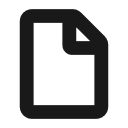
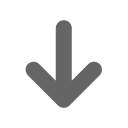 2次
2次


